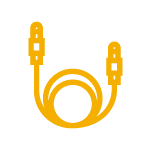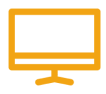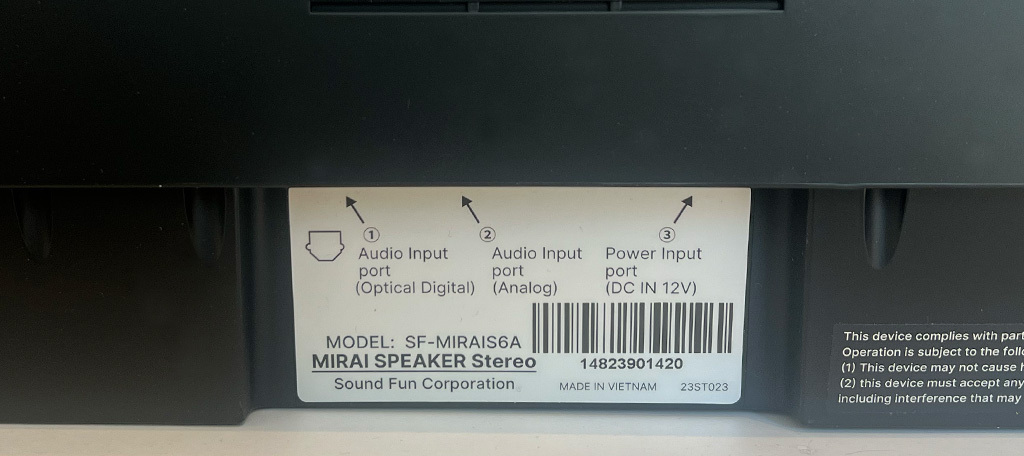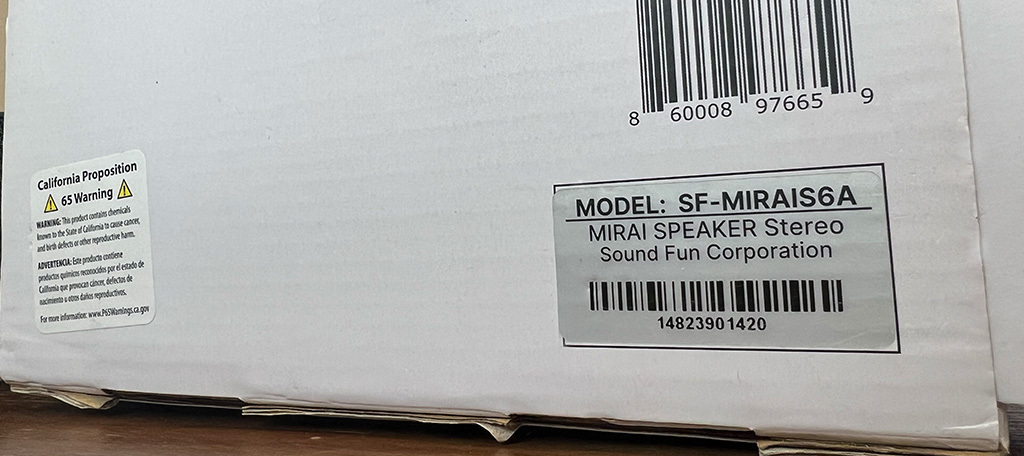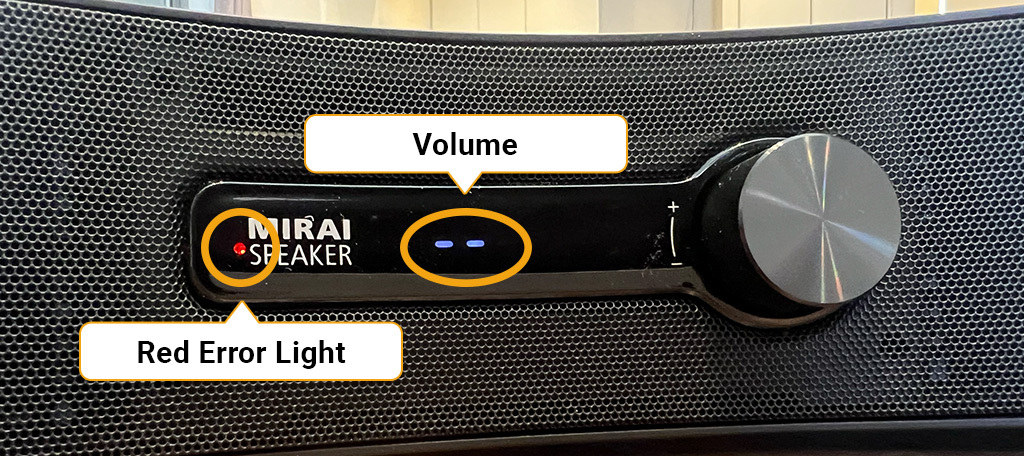Resources to help you
get started!
Thank you for being a member of the
Mirai Speaker Community! We have a variety
of resources to help you make sure you’re
getting the most out of your Mirai Speaker.

Mirai Speaker Set Up
Learn how to set up your Mirai Speaker right out of the box!

Having Trouble Connecting
Mirai Speaker to Your TV?
Are you having trouble with no sound? When connecting your Mirai Speaker, checking connection to the TV is key! Our speaker can be connected via Optical Cable (recommended) and by 3.5mm AUX Cable. PCM Settings are also necessary as well when connecting via Optical. Learn more about connecting to TV in our guide by clicking link below!
General FAQ
All FAQs
Connectivity & Specs
General Questions
Purchase
Troubleshooting
What kind of product is it?
Although effects varies from person to person, this speaker transforms sound so that TV dialog and other sounds are easier to hear. ‘AudibleWave Technology’ generates special sound waves from its curved speakers over a wide area. It can be enjoyed not only by individuals with hearing difficulties but also by their family members.
How is it different from a hand-held speaker?
Whereas the portable speaker is a product that makes it easier for sound to reach the ear by making it sound closer to the person listening, the Mirai speaker is a product that delivers clear sound over a wide area, even at a distance. Whereas the personalized portable speaker may be good for one person, the Mirai speaker is ideal for scenarios where everyone is watching TV together, whether or not they are hard of hearing.
I am not sure if it is effective.
We recommend that you try the product yourself, as the effectiveness of the product varies from person to person. If the product does not fit your ears, you can return it to the official online store within a certain period of time. Even if you don’t feel an immediate effect, we encourage you to try the product for at least two weeks, as your hearing experience may improve with continued use.
Can it be used with hearing aids?
You can use the Mirai speaker even if you are wearing a hearing aid. It will change the way you hear, so please try it with your hearing aid and if you can hear clearly without any problems, please try turning the hearing aid off. Some customers have told us they prefer to wear their hearing aids, and others hear better with them tuned off. So we suggest you decide what works best for you.
How do I connect it to my TV?
Connecting Mirai speakers is easy.
Simply connect the speaker’s power adapter to a power outlet and the supplied cable to the TV’s audio output terminal.
Connection procedure:
1) Connect the power adapter to an electrical outlet.
2) Connect the supplied cable (optical or AUX) to the earphone jack on the TV.
3) Turn on the power on the back of the speaker and it is ready to use. It is not necessary to turn off the speaker between uses.
For volume control, please follow the procedure below.
1) when the products shipped, The volume is set to the fourth light bar on the front of the main unit.
2) the speaker volume can be adjusted with the knob on the front of the main unit or with the remote control.
Does it have Bluetooth connectivity?
Bluetooth connection is not available.
Size, cable length, and weight
The size is (W)542mm (H)87mm (D) 160mm ((W) 21.3inch, (H) 3.4inch, (D) 6.3inch).
Cable and AC adapter length is 1.5m (4.9ft).
Weight is 1.7kg (3.7lb)
Do I need to charge the battery?
This main product does not have a battery and does not need to be recharged.
The remote-control device uses a standard AA batteries.
Can sound be emitted from both the TV and the speakers?
Yes, it is possible. With an optical cable, sound can be produced from both the TV and the speakers.
Can it be used with a computer, smartphone, or other device other than a TV?
It can be connected to any device that has an 3.5mm earphone jack, like a TV. In fact, MIRAI SPEAKER has been used by people who have difficulty hearing the audio coming out of their PCs during online meetings, online classes, and so on.”
Can it be connected to other speakers or audio systems?
MIRAI SPEAKER is not designed to be connected to other devices, as it is designed for those who have hearing problems. If other sounds are mixed in or bass is boosted, voices will be difficult to hear.
Can the remote control that comes with the MIRAI SPEAKER be integrated with the universal remote control?
At this time, the MIRAI SPEAKER only works with the remote control in the box.
We recommend connecting the MIRAI SPEAKER with an optical cable, in which case the TV volume is controlled by the TV remote and the speaker volume is controlled by the speaker remote.
Does the money-back guarantee apply if I buy from Amazon?
In the case of purchases made on our brand's website, our money back guarantee is applicable.
For purchases made on Amazon, Amazon's return policy rules apply.
Can I return the product?
If you purchased from the official website, you may return the product within 100 days of the date of shipment. We will refund the full price if you do not hear the effects of the product.
What payment methods are available?
Credit and debit card payments (Visa, Mastercard, AMEX) and PayPal (including PayPal pay later) are accepted when purchasing from the official website.
Discover, JCB, and Diners Club are not accepted.
We do not accept installment payments, cash on delivery, or check transfers.
How can I know the shipment/tracking information?
We utilize Amazon’s FBA (Fulfillment by Amazon) service for shipping.
Once your purchase is complete, the shipment will be handled by Amazon. You should receive an email with the shipment details from the following address:
From: mail.swiship.com <no-reply@mail.swiship.com>
Title: Your Mirai Speaker order WC-XXXX has shipped
Please check your email for this notification. If you can’t find it, please also check your spam or junk mail folder.
No sound is coming out.
If you are connecting using an optical digital cable
1) Are the power adapter and the cable connected? Are they firmly attached to the back of the unit?
2) Set the digital audio output on the TV to PCM. (Check the manual for your TV.)
If you are using an 3.5mm audio cable
– Check the connection of the plug.Is it firmly attached to the back of the unit?
– Is it firmly inserted into the earphone jack on the TV? (Make sure to insert it all the way in.)
If the problem persists, please contact our customer support.
*For your reference, we have checked the PCM settings on the TV.
– On Sony, select [Settings] – [Screen and Sound] – [Audio Output] – [Digital Audio Output] or [Sound Quality and Audio Settings] – [Digital Audio Output].
– The TV manufacturer’s website also describes how to make PCM settings. If you do not have the manual at hand, you can also search for it on the Internet.”
The remote is not working.
The warranty period for repairs is one year from the date of purchase. After the warranty period, repairs can still be made for a fee.
Please check the serial number sticker on the bottom of the Mirai speaker or on the product box, and contact our customer support.
*If the customer is at fault (dropped, wet, etc.), the product will be repaired for a fee regardless of the warranty period.
The light on the main power switch is not on.
The warranty period for repairs is one year from the date of purchase. After the warranty period, repairs can still be made for a fee.
Please check the serial number sticker on the bottom of the Mirai speaker or on the product box, and contact our customer support.
*If the customer is at fault (dropped, wet, etc.), the product will be repaired for a fee regardless of the warranty period.
The error light is flashing.
The warranty period for repairs is one year from the date of purchase. After the warranty period, repairs can still be made for a fee.
Please check the serial number sticker on the bottom of the Mirai speaker or on the product box, and contact our customer support.
*If the customer is at fault (dropped, wet, etc.), the product will be repaired for a fee regardless of the warranty period.
The sound quality is not so good.
The warranty period for repairs is one year from the date of purchase. After the warranty period, repairs can still be made for a fee.
Please check the serial number sticker on the bottom of the Mirai speaker or on the product box, and contact our customer support.
*If the customer is at fault (dropped, wet, etc.), the product will be repaired for a fee regardless of the warranty period.
How do I connect it to my TV?
Connecting Mirai speakers is easy.
Simply connect the speaker’s power adapter to a power outlet and the supplied cable to the TV’s audio output terminal.
Connection procedure:
1) Connect the power adapter to an electrical outlet.
2) Connect the supplied cable (optical or AUX) to the earphone jack on the TV.
3) Turn on the power on the back of the speaker and it is ready to use. It is not necessary to turn off the speaker between uses.
For volume control, please follow the procedure below.
1) when the products shipped, The volume is set to the fourth light bar on the front of the main unit.
2) the speaker volume can be adjusted with the knob on the front of the main unit or with the remote control.
Does it have Bluetooth connectivity?
Bluetooth connection is not available.
Size, cable length, and weight
The size is (W)542mm (H)87mm (D) 160mm ((W) 21.3inch, (H) 3.4inch, (D) 6.3inch).
Cable and AC adapter length is 1.5m (4.9ft).
Weight is 1.7kg (3.7lb)
Do I need to charge the battery?
This main product does not have a battery and does not need to be recharged.
The remote-control device uses a standard AA batteries.
Can sound be emitted from both the TV and the speakers?
Yes, it is possible. With an optical cable, sound can be produced from both the TV and the speakers.
Can it be used with a computer, smartphone, or other device other than a TV?
It can be connected to any device that has an 3.5mm earphone jack, like a TV. In fact, MIRAI SPEAKER has been used by people who have difficulty hearing the audio coming out of their PCs during online meetings, online classes, and so on.”
Can it be connected to other speakers or audio systems?
MIRAI SPEAKER is not designed to be connected to other devices, as it is designed for those who have hearing problems. If other sounds are mixed in or bass is boosted, voices will be difficult to hear.
Can the remote control that comes with the MIRAI SPEAKER be integrated with the universal remote control?
At this time, the MIRAI SPEAKER only works with the remote control in the box.
We recommend connecting the MIRAI SPEAKER with an optical cable, in which case the TV volume is controlled by the TV remote and the speaker volume is controlled by the speaker remote.
What kind of product is it?
Although effects varies from person to person, this speaker transforms sound so that TV dialog and other sounds are easier to hear. ‘AudibleWave Technology’ generates special sound waves from its curved speakers over a wide area. It can be enjoyed not only by individuals with hearing difficulties but also by their family members.
How is it different from a hand-held speaker?
Whereas the portable speaker is a product that makes it easier for sound to reach the ear by making it sound closer to the person listening, the Mirai speaker is a product that delivers clear sound over a wide area, even at a distance. Whereas the personalized portable speaker may be good for one person, the Mirai speaker is ideal for scenarios where everyone is watching TV together, whether or not they are hard of hearing.
I am not sure if it is effective.
We recommend that you try the product yourself, as the effectiveness of the product varies from person to person. If the product does not fit your ears, you can return it to the official online store within a certain period of time. Even if you don’t feel an immediate effect, we encourage you to try the product for at least two weeks, as your hearing experience may improve with continued use.
Can it be used with hearing aids?
You can use the Mirai speaker even if you are wearing a hearing aid. It will change the way you hear, so please try it with your hearing aid and if you can hear clearly without any problems, please try turning the hearing aid off. Some customers have told us they prefer to wear their hearing aids, and others hear better with them tuned off. So we suggest you decide what works best for you.
How can I connect the Mirai Speaker to my TV?
Mirai Speaker makes connection simple and easy! Mirai Speaker can be connected to your TV using two
cables included in the box, an Optical Cable (recommended) and a 3.5mm AUX Cable!
*Our product does not have HDMI or Bluetooth functionality.
Does the money-back guarantee apply if I buy from Amazon?
In the case of purchases made on our brand's website, our money back guarantee is applicable.
For purchases made on Amazon, Amazon's return policy rules apply.
Can I return the product?
If you purchased from the official website, you may return the product within 100 days of the date of purchase. Please submit your return request via the contact form. Our customer service team will reach out to you with detailed instructions.
The return shipping fee will be the customer's responsibility. For more details, please refer to the Return Policy.
What payment methods are available?
Credit and debit card payments (Visa, Mastercard, AMEX) and PayPal (including PayPal pay later) are accepted when purchasing from the official website.
Discover, JCB, and Diners Club are not accepted.
We do not accept installment payments, cash on delivery, or check transfers.
How can I know the shipment/tracking information?
We utilize Amazon’s FBA (Fulfillment by Amazon) service for shipping.
Once your purchase is complete, the shipment will be handled by Amazon. You should receive an email with the shipment details from the following address:
From: mail.swiship.com <no-reply@mail.swiship.com>
Title: Your Mirai Speaker order WC-XXXX has shipped
Please check your email for this notification. If you can’t find it, please also check your spam or junk mail folder.
No sound is coming out.
If you are connecting using an optical digital cable
1) Are the power adapter and the cable connected? Are they firmly attached to the back of the unit?
2) Set the digital audio output on the TV to PCM. (Check the manual for your TV.)
If you are using an 3.5mm audio cable
– Check the connection of the plug.Is it firmly attached to the back of the unit?
– Is it firmly inserted into the earphone jack on the TV? (Make sure to insert it all the way in.)
If the problem persists, please contact our customer support.
*For your reference, we have checked the PCM settings on the TV.
– On Sony, select [Settings] – [Screen and Sound] – [Audio Output] – [Digital Audio Output] or [Sound Quality and Audio Settings] – [Digital Audio Output].
– The TV manufacturer’s website also describes how to make PCM settings. If you do not have the manual at hand, you can also search for it on the Internet.”
The remote is not working.
The warranty period for repairs is one year from the date of purchase. After the warranty period, repairs can still be made for a fee.
Please check the serial number sticker on the bottom of the Mirai speaker or on the product box, and contact our customer support.
*If the customer is at fault (dropped, wet, etc.), the product will be repaired for a fee regardless of the warranty period.
The light on the main power switch is not on.
The warranty period for repairs is one year from the date of purchase. After the warranty period, repairs can still be made for a fee.
Please check the serial number sticker on the bottom of the Mirai speaker or on the product box, and contact our customer support.
*If the customer is at fault (dropped, wet, etc.), the product will be repaired for a fee regardless of the warranty period.
The error light is flashing.
The warranty period for repairs is one year from the date of purchase. After the warranty period, repairs can still be made for a fee.
Please check the serial number sticker on the bottom of the Mirai speaker or on the product box, and contact our customer support.
*If the customer is at fault (dropped, wet, etc.), the product will be repaired for a fee regardless of the warranty period.
The sound quality is not so good.
The warranty period for repairs is one year from the date of purchase. After the warranty period, repairs can still be made for a fee.
Please check the serial number sticker on the bottom of the Mirai speaker or on the product box, and contact our customer support.
*If the customer is at fault (dropped, wet, etc.), the product will be repaired for a fee regardless of the warranty period.
Contact Us
To better assist you, please select the reason for your inquiry
My TV does not have an Optical or 3.5mm AUX port.
To connect the MIRAI SPEAKER, your TV must have either an Optical or a 3.5mm AUX audio output port.
Please make sure that your TV has one of these ports before making a purchase.
In many cases, the Optical port may be covered with a cap, so it might not be visible at first glance.
We strongly recommend checking your TV’s user manual or documentation to confirm the available ports.
If you can provide us with your TV’s model number, we would be happy to assist you in checking the specifications.
The model number is often found in the following locations:
On the back of the TV
On the front or near the battery cover of the remote control
In the TV’s settings menu: Support > About / Product Information, etc.
I would like to integrate MIRAI SPEAKER into my current sound system.
MIRAI SPEAKER is not designed to be used as a center speaker or in combination with other audio equipment.
It is specifically developed to make dialogue easier to hear for those who have difficulty hearing.
Therefore, if you are currently using a subwoofer or looking for a more powerful sound experience, our product may not match your needs. When connected via Optical Cable, sound will come from both the TV and the MIRAI SPEAKER.
Please adjust the balance according to your listening preference. Note: MIRAI SPEAKER is not compatible with Bluetooth or smart remotes.
The sound quality is not good—it sounds muffled.
MIRAI SPEAKER is designed specifically to make dialogue easier to hear for those who have difficulty hearing.
If you are currently using a subwoofer or are seeking powerful, immersive sound, our product may not fully align with those needs.
That being said, we have noted a few ways to improve the sound and would appreciate it if you could try them.
1) If you are using an optical cable, the sound comes from both the TV and the speakers. If this is the case, try turning down or muting the volume on the TV and setting the main sound to come from the speakers.
2) If the timing of the TV’s audio and the speaker’s audio output is not aligned, you may hear overlapping sound. This can be adjusted in the TV’s audio settings.
3) If the speakers are installed on a thin board or other material that often resonates, placing a vibration-absorbing material such as anti-vibration rubber or felt between the speakers may improve the situation.
4) Placing the speakers in a low position will make the sound muffled. Placing them as high as possible, such as on top of a TV stand, will spread the sound more clearly. Please be careful to ensure the safety of the installation location and install the speakers on a level and stable surface.
5) How many days did you try it?
We have heard many people say that their hearing has gradually improved, so we recommend that you listen to the product for about 2 weeks before making a decision.
MIRAI SPEAKER remote does not have a dedicated mute button.
You can use the power button as a substitute for the mute function. If you are using an Optical Cable and both the TV and MIRAI SPEAKER are producing sound, please note that the TV volume must be adjusted using the TV’s remote. The functions on the MIRAI SPEAKER remote only affects the MIRAI SPEAKER’s sound.
I’m having trouble with the volume changing between programs or during commercials.
The volume levels of individual programs or commercials are determined by the broadcasting source, and MIRAI SPEAKER does not have a feature to adjust volume on a per-program basis.
This applies to TV programs, streaming content, and cable broadcasts alike.
However, by using MIRAI SPEAKER, the overall volume may be reduced while making speech easier to hear, which could help lessen the perceived difference in volume between programs and commercials. Some TVs may also have features such as “Auto Volume Control” or “Volume Leveling.” We recommend checking your TV’s settings menu for these options.
Any Immediate Questions?
Reach out to our Mirai Speaker Support Team and
we will get back to you shortly!